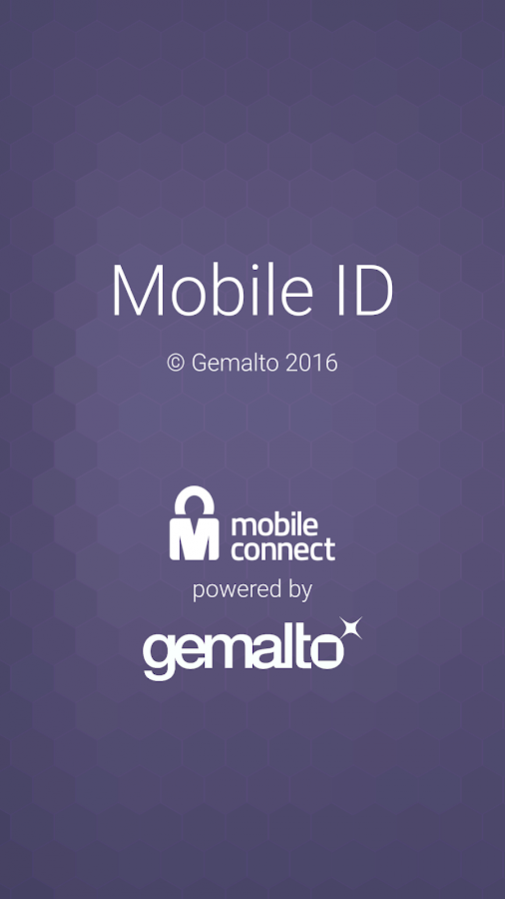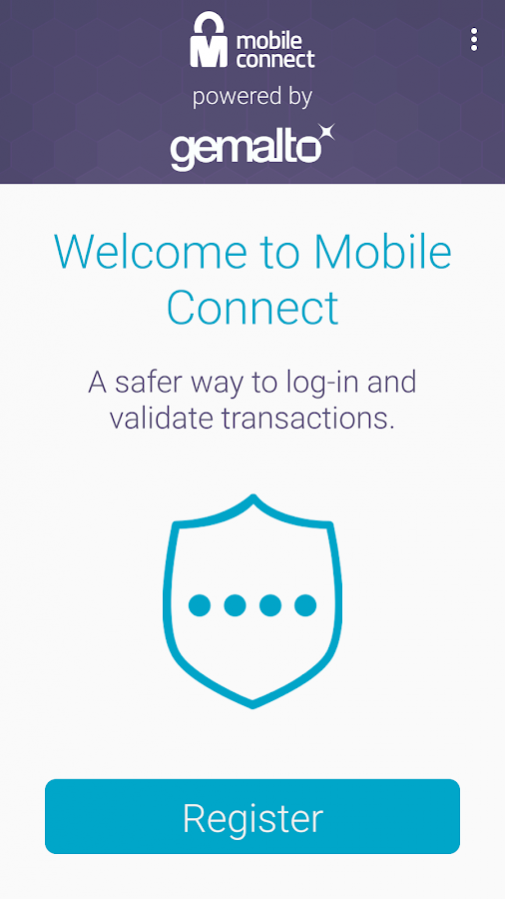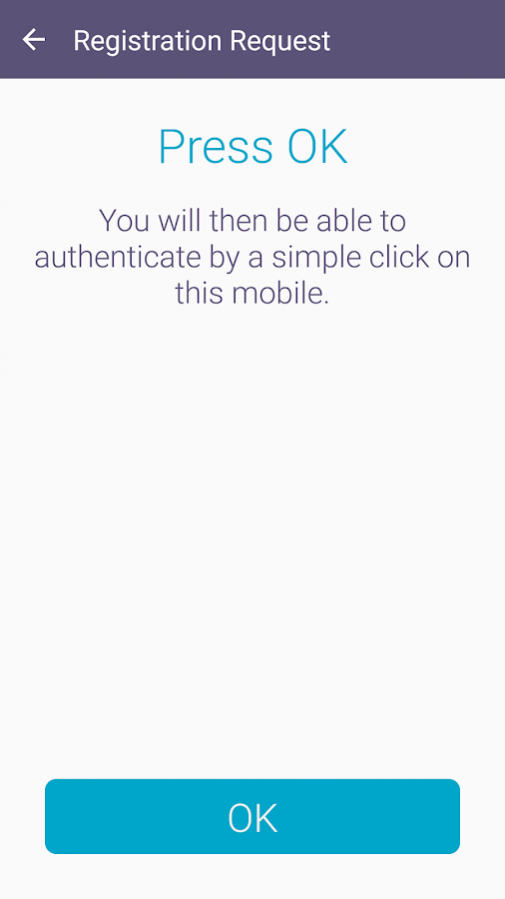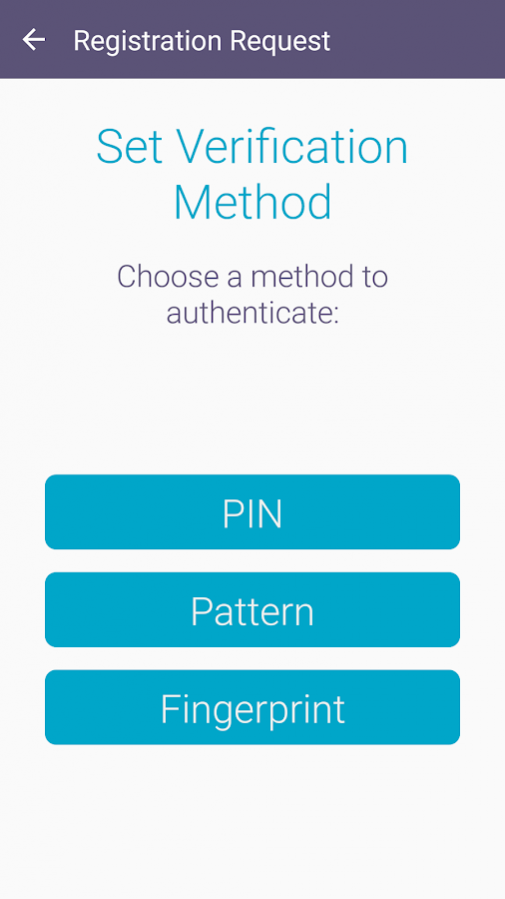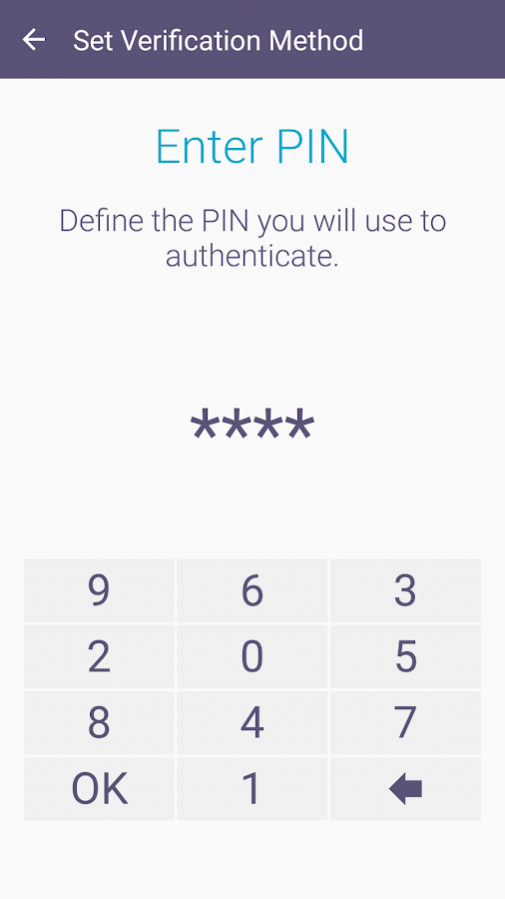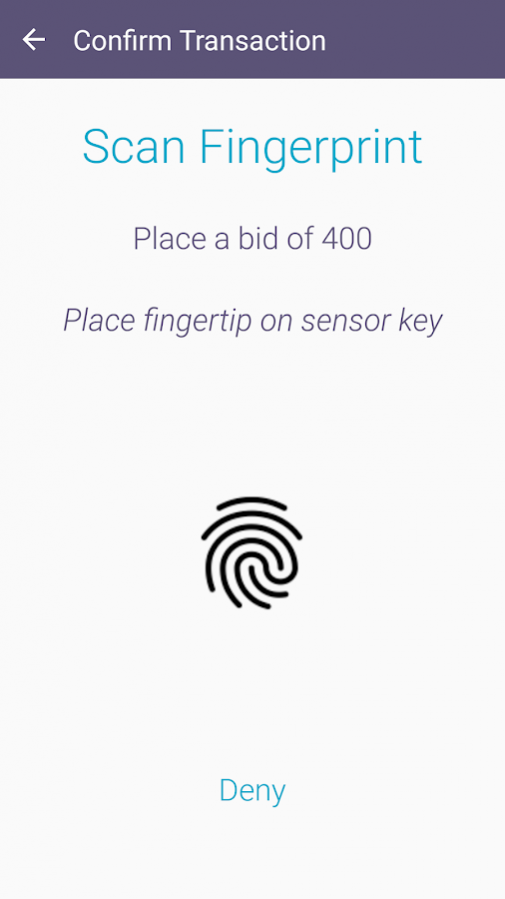Gemalto Mobile ID 2.1.1
Free Version
Publisher Description
Mobile ID for smartphone is a fully Mobile Connect compliant application. It enables quick & secure online authentication to a wide array of digital services, simply by clicking ok or entering a personal code on your mobile phone.
This is a demo application allowing you to try various live use cases on dedicated websites available here: https://sign.mid.gemalto.com/mobileconnect. Please create your Mobile ID profile through the self-care portal to be able to use and benefit fully from the potential of Mobile ID on your smartphone.
The Mobile ID application is easy to use and offers a consistent experience whether you are authenticating yourself to an online service or carrying out an online transaction.
For secure transactions, you’ll be required to use a Personal Code for a higher level of security. This version supports different types of personal codes:
o PIN code
o Pattern drawing
o Biometrics: Fingerprint (if supported by device)
Supported use cases:
o Simple login
o Secure transaction validation
o Automatic form filling and registration to new service
o …
Mobile ID is a unique solution provided by Gemalto which offers strong authentication to various online services such as e-commerce, banks, payment services, e-government, healthcare, etc.
PRIVACY STATEMENT: This Product is made available for demonstration purpose only subject to prior request. Authorized user has opted into a separate agreement with Gemalto that allows the Product to store or use personal information directly related to the Product.
About Gemalto Mobile ID
Gemalto Mobile ID is a free app for Android published in the Office Suites & Tools list of apps, part of Business.
The company that develops Gemalto Mobile ID is Gemalto Pte Ltd. The latest version released by its developer is 2.1.1.
To install Gemalto Mobile ID on your Android device, just click the green Continue To App button above to start the installation process. The app is listed on our website since 2018-02-09 and was downloaded 9 times. We have already checked if the download link is safe, however for your own protection we recommend that you scan the downloaded app with your antivirus. Your antivirus may detect the Gemalto Mobile ID as malware as malware if the download link to com.gemalto.mobileid.standaloneapplication is broken.
How to install Gemalto Mobile ID on your Android device:
- Click on the Continue To App button on our website. This will redirect you to Google Play.
- Once the Gemalto Mobile ID is shown in the Google Play listing of your Android device, you can start its download and installation. Tap on the Install button located below the search bar and to the right of the app icon.
- A pop-up window with the permissions required by Gemalto Mobile ID will be shown. Click on Accept to continue the process.
- Gemalto Mobile ID will be downloaded onto your device, displaying a progress. Once the download completes, the installation will start and you'll get a notification after the installation is finished.